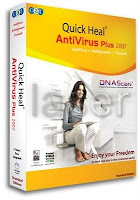 After Providing Free Quick Heal Antivirus Updates, today i will teach you how you can easily Update Quick Heal Antivirus Offline Manually you can update quick heal antivirus no matter it is a total security or internet security version.
After Providing Free Quick Heal Antivirus Updates, today i will teach you how you can easily Update Quick Heal Antivirus Offline Manually you can update quick heal antivirus no matter it is a total security or internet security version.I have take detailed screen shots for each steps to guide you, follow the steps given under to update you quick heal virus definition.Before starting the process first Download Latest quick heal Updates.
Step 1: Open Quick Heal Total Security or Quick Heal Antivirus Plus.
NOTE: YOU CAN OPEN QUICK HEAL AND GARDUAIN ANTIVIRUS FAST THIS WAY:-.
JUST HOLD THE CONTROL BUTTON AND AND CLICK ON ANTIVIRUS BUTTON...........
Step 2: Click on Options Link in the top right corner.
Step 1: Now Navigate to the Automatic Updates > General Settings, and then make all check box given in the right pane unchecked, Now you will find exactly below that Select the Updating Mode, Click on Pick from Specified Path radio button and then click on folder button and give the path to your update folder, choose the index.bin or index.dat file from the folder and press OK.
Now after coming back to the main screen you just need to click on UPDATE Icon (with Green Arrow) and wait for the finish, Restart your PC and check you virus definition.
That’s it! very easy process












0 comments:
Post a Comment