We all know that Vodafone TCP Tricks with different posts and different VPN Services was working almost all over India, but from last 2 days there have been a Lot of Disconnection Problem in that. i have also got many calls from our Readers as the Tricks is giving a lot of Disconnections issues. So We have tried to managed and Found a New Method to Use Vodafone PD Proxy Trick which will give you no Disconnection Problem. lets see how to do it.
 Vodafone PD Proxy Trick
Vodafone PD Proxy Trick
I think PD Proxy is the most conman method and also the safest for Internet Tricks, but the only drawback is you have to register Again and again to get more Download Limit or Purchase a Premium Account. but users are saying that you can use unlimited Free on Demo Server 2 we hope that this Unlimited Usage Rumor should Work practically. as we know TCP Tricks have less Speed. this Vodafone PD Proxy Trick is based on TCP-443, speed is slow but Still good to use it Free. You Just Need PD Proxy and nothing Else For Better Understanding we have made Screenshot, so you can establish a Connection without any Issues.Features of Vodafone PD Proxy Trick
- Simpply based on PD Proxy
- NO VPN or Config Needed
- Wokring where TCP-443 is Opened
- No Disconnection Problem
- PD Proxy Account Needed
- Premium Servers
- Working in Gujrat , MH, MP and other states
- Connect with Portalnmms
- Some balance needed in Account.
How to Connect with Vodafone PD Proxy Trick
this trick will be very easy if you follow the screenshots properly you don’t need any config or need to Edit Anything. Just simply follow the images. if you don’t have PD Proxy you can download from Below Link.Download PD Proxy
Install and Run It,
you need to have a free Account on PD Proxy, if you dont have then register from Below Link
Register on PD Proxy
You can use Unlimited for Free on Demo Server 2
You need to Connect your Vodafone with Portalnmms as Access Point
Minimum 2.Rs balance is mandatory to make Vodafone PD Proxy Trick Work
Now Open PD Proxy and Go to Settings, POrt Options and Select TCP-443 as TCP server Port, (See the below Image)
Now After Doing this, you need to go to Parent Proxy Option and Lick on Enable parent Proxy, Write 10.10.1.100 as I.P and 9401 as Port (See below Screenshot)
also you need to Select proxy as HTTP and click on headers and Write the Following.
Its Done. Now go back to dashboard of PD Proxy and Simply Connect with this Settings.
You may see above Screenshot with PD Proxy, Its better if you try it in free account as I have experience unlimited data Download on Its Demo Server 2.
That;s All, enjoy this Vodafone PD Proxy Trick , if disconnection Arises then try to recharge with any Minimum 3G pack. also see our GPRS Tricks Section to get more Tricks and Like us on Facebook.
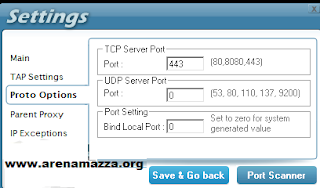










0 comments:
Post a Comment